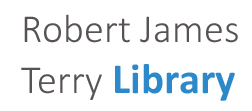Search the RJT Library Catalog and Databases
The Classic Catalog contains titles of books and journals in print (our physical holdings).
Advanced Search | Course Reserve |
Library account login
While not all our databases and journals are in Smart Search, it is a good first dive in to research. You can also go directly to Smart Search. On the Smart Search homepage, sign in (upper right) with your last name and T number for an even better search experience.
Set your preferences to "Robert J. Terry Library" in Google Scholar and you can deep link from Google Scholar to full text articles in our collection. Find instructions here.

WorldCat.org includes the holdings of hundreds of libraries in the US and beyond. See what other libraries have and what's been published on a topic.

Which database has my journal? Search by journal title:
[contentblock id=1]Go to eBook collections owned by the Library or in the public domain.
The Library's largest collection of academic eBooks is ebrary but we offer several packages.Some providers require the BlueFire Reader app to read downloaded books on a mobile platform. Download the BlueFire App here, at http://www.bluefirereader.com/ios-and-android-apps.html.
Course Reserves are materials placed on reserve for a class by an instructor. They are kept behind the Circulation Desk on the first floor of the library and may be checked out for two hours.
 To see if your professor has placed materials on reserve for your class, search the Course Reserve tab in the library's catalog.
To see if your professor has placed materials on reserve for your class, search the Course Reserve tab in the library's catalog.
 To see if your professor has placed materials on reserve for your class, search the Course Reserve tab in the library's catalog.
To see if your professor has placed materials on reserve for your class, search the Course Reserve tab in the library's catalog.